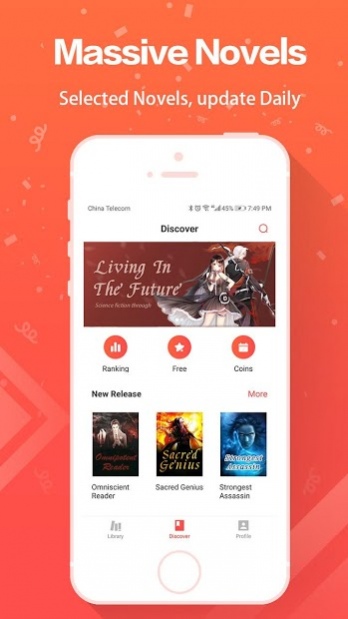WebRead 1.0.30
Free Version
Publisher Description
The most excellent novels here to make your soul tremble, the most attractive novels here to make you reluctant to sleep.
Everyone is using WebRead, but why?
There are new chapters everyday! There are new stories every week.
You can change gold coins with the reading time! Or you can get coins through the activities and tasks!
Invite your friends and fill the invitation codes, come to get the chance to read the original translated novels together!
[Various novels]
The overbearing president, love stories, fantasy novels, Rebirth stories, Martial arts fictions, showbiz stories, farming in the country, the end of the world, able woman, mystery novels... You can find everything you want here.
[Get free coins always]
There are rewards to the new account! Once you fill the invitation code, you can get coins! Moreover, there are many tasks here to get free coins!
So many benefits here, come and get them!
[Complete functions]
You can read online at any time;
We support language switch;
There are many ways to page turning;
Choose either daytime mode or night mode you like.
Contact the online customer service on the fans homepage
Facebook: https://www.facebook.com/WebRead-846104462391719
Email: webread1234@gmail.com
About WebRead
WebRead is a free app for Android published in the Reference Tools list of apps, part of Education.
The company that develops WebRead is Everybody Network. The latest version released by its developer is 1.0.30. This app was rated by 5 users of our site and has an average rating of 4.4.
To install WebRead on your Android device, just click the green Continue To App button above to start the installation process. The app is listed on our website since 2019-12-25 and was downloaded 174 times. We have already checked if the download link is safe, however for your own protection we recommend that you scan the downloaded app with your antivirus. Your antivirus may detect the WebRead as malware as malware if the download link to com.xiaoshuo.webread is broken.
How to install WebRead on your Android device:
- Click on the Continue To App button on our website. This will redirect you to Google Play.
- Once the WebRead is shown in the Google Play listing of your Android device, you can start its download and installation. Tap on the Install button located below the search bar and to the right of the app icon.
- A pop-up window with the permissions required by WebRead will be shown. Click on Accept to continue the process.
- WebRead will be downloaded onto your device, displaying a progress. Once the download completes, the installation will start and you'll get a notification after the installation is finished.